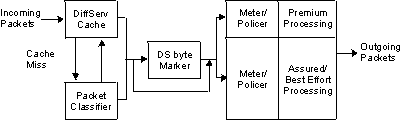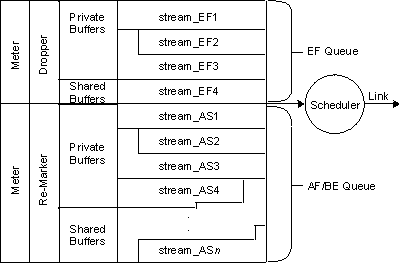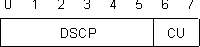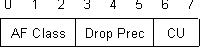Using and Configuring Features Version 3.4
This chapter describes how to use the Differentiated Services (DiffServ)
feature so that a router can provide preferred service to appropriate IP data
packets. Based on information in the IP header, the router classifies
packets by matching them with predefined configurations in the policy database
(created with the policy feature). See "Using the Policy Feature" for details. As a result, some packets may receive
preferred service. This chapter consists of the following
sections:
Most forwarding devices installed in an IP network today deliver standard
best-effort service to data packets on a first-come, first-served
basis. This delivery method is adequate for most traffic, but new
applications are emerging that require faster and earlier transmission of
certain packets.
The Differentiated Services (DiffServ) feature provides different levels of
service to IP packets when a router processes them for transmission.
DiffServ provides some packets with preferred service by reserving system
resources (buffers) and link resources (bandwidth) for them. A DiffServ
classifier function determines the type of service given to IP packets by
examining various fields in the IP header, for example, ranges of IP source
and destination addresses and port numbers, protocol type, and incoming DS
(TOS) byte. To accomplish this in a scalable way, individual flows are
aggregated into streams. Streams are the entities through which
DiffServ manages access to buffers and bandwidth. Figure 39 shows how DiffServ processes the packets of a stream.
Figure 39. DiffServ Data Packet Path
In addition to the traditional best-effort service, DiffServ provides the
following types of service:
- Expedited Forwarding (EF)
- Expedited forwarding service represents the DiffServ implementation of
premium service and both terms are used interchangeably in the following
text. This service guarantees a specific transmission rate and lower
delay than either assured forwarding or best-effort service. If excess
traffic develops, DiffServ drops the excess traffic. The premium queue
provides EF service and is shown in Figure 40 as the EF queue.
- Assured Forwarding (AF)
- Assured forwarding service represents the DiffServ implementation of
assured service, and both terms (assured forwarding and assured service) are
used interchangeably in the following text. AF service guarantees a
specific transmission rate but no delay guarantee. If idle resources
exist, DiffServ can send excess traffic at a higher rate.
AF traffic is optionally metered and policed by means of the configuration
in the policy. The supported policing types are single-rate and
two-rate Three Color Marker (TCM). TCM enables packets to be classified
or re-marked based on characteristics of the incoming traffic. Three
classifications are provided: Green, Yellow, and Red. The policy
provides for the specifying of thresholds for the color classification.
The AF/BE queue provides AF service and is shown in Figure 40.
- Best Effort (BE)
- This is the standard best-effort service, which does not provide service
or delay guarantees. You must strike a balance between reserving
resources for EF and AF services, leaving enough resources free so that
best-effort traffic receives adequate service. The AF/BE queue provides
BE service and is shown in Figure 40.
Local routers create and send control packets, so you must also leave
enough resources free so that they receive adequate service.
DiffServ metering, marking, and policing in an edge router enables the core
router in DiffServ-enabled networks to classify packets based on DS (TOS)
codepoint and control congestion by dropping non-conforming traffic or
decreasing its service level. For example, the core router may discard
all red packets, forward yellow packets as best effort, and forward green
packet with a low drop probability. This helps to achieve increased
throughput and lower delay for preferred traffic in DiffServ-enabled
networks.
DiffServ is currently implemented on PPP, Multilink PPP, and Frame Relay
links, and can be used by the RSVP subsystem. Figure 39 shows how packets of a stream are processed. When a
router receives the first packet of a flow (assuming that it is designated for
premium service), no indication of its service category exists in the DiffServ
cache, so the packet is processed by the slow path. DiffServ invokes a
search of the policy database to obtain the packet-handling criteria
(policy). The policy-defined action is saved in the DiffServ
cache. When the router receives a subsequent packet of this flow, it
finds that an entry in the DiffServ cache for the flow already exists, so its
policy-defined action is applied and the packet takes the fast path.
Thus, subsequent packets from this flow receive premium service.
Figure 40 shows the relationship between the policer, buffer
management, the queues, and the scheduler--some of the basic components
that provide different quality of service levels.
Figure 40. Relationship of Policer, Buffers, Queues, and Scheduler
The expedited forwarding (EF) and assured forwarding (AF) services have
different characteristics, which are supported by three functions in the
router: (1) The meter and policer, (2) buffer and queue management, and
(3) the scheduler. These functions provide more sophisticated traffic
control than is available in a traditional BE router device.
Once you have used the policy feature to configure appropriate policies,
the first step in implementing DiffServ is to use the DiffServ enable
ds command to enable the DiffServ feature, and the set
interface command to enable the egress interface.
It is possible to configure DiffServ options such that the network
resources are overcommitted or overbooked, that is, the traffic conditioner
controls are configured as though there were more bandwidth or buffering than
is actually available. DiffServ does not support overbooking.
If a DiffServ stream becomes idle (no packets have been sent on the stream
for some time), the system reclaims the resources so other streams can use
them. If the stream reactivates, the resources are returned to
it. If the resources are no longer available because of overbooking,
then DiffServ periodically attempts to reallocate the resources.
DiffServ provides a replacement header for the IPv4 TOS octet as defined in
RFC791, which contains a byte called the Diffserv (DS) field (shown in Figure 41. The six high order bits of the DS field are used as
a DiffServ codepoint (DSCP) to determine the per-hop-behavior (PHB).
The remaining two bits are reserved for future use. The following
example shows the format of the DS field:
Figure 41. DiffServ Codepoint Format for IPv4 TOS Octet Header
where:
DSCP = differentiated services codepoint
CU = currently unused
The recommended codepoint for the EF PHB is 101110xx.
Figure 42 shows the format of the DS field for the AF PHB:
Figure 42. DiffServ Codepoint Format for AF PHB Header
where:
Three bits for AF class type
001 - AF11 class
010 - AF21 class
011 - AF31 class
100 - AF41 class
Three bits for drop precedence
010 - Low Drop Precedence, means Green color in TCM
100 - Medium Drop Precedence, means Yellow color in TCM
110 - High Drop Precedence, means Red color in TCM
CU = currently unused
The following list shows the recommended AF codepoint values with AF
classes and drop precedence values:
| Class 1
| Class 2
| Class 3
| Class 4
|
| AF11 = 001010xx
| AF21 = 010010xx
| AF31 = 011010xx
| AF41 = 100010xx
|
| AF12 = 001100xx
| AF22 = 010100xx
| AF32 = 011100xx
| AF42 = 100100xx
|
| AF13 = 001110xx
| AF23 = 010110xx
| AF33 = 011110xx
| AF43 = 100110xx
|
Metering and policing is provided for EF and AF traffic as specified in
policy. The EF algorithm meters the traffic and drops packets that are
over the specified threshold. The AF algorithm meters the traffic and
possibly re-marks packets, but does not drop.
EF traffic has a default, token bucket-based policer, which drops
packets if they exceed the rate specified during policy bandwidth parameter
setup. You may specify the Token Rate (TR) and Token Bucket Size (TBS)
parameters to change the policer default operation. The meter
determines whether the bucket contains a sufficient number of tokens to send a
packet. If tokens are available, the packet is sent. If not, the
policer drops the packet. The bucket replenishes tokens at the rate
specified in the Token Rate parameter. The token rate is measured in
bytes per second, that is, it includes the IP header, but not link-specific
headers. The token rate is measured before the IP header compression
and Layer 2 data encryption and compression. Token Bucket Size is used
to handle temporary bursts over the rate limit without penalty.
AF traffic has three policing options: (1) single-rate Three Color
Marker (srTCM), (2) two-rate Three Color Marker (trTCM), and (3) none (no
policing). These policing options are available for AF1, AF2, AF3 and
AF4 classes and are specified during policy setup.
The srTCM meters a traffic stream based on a token bucket algorithm with
two buckets and a single replenishment rate. It marks its packets as
either green, yellow, or red according to three traffic parameters: (1)
Committed Information Rate (CIR), (2) Committed Burst Size (CBS), and (3)
Excess Burst Size (EBS). A packet is marked green if it does not exceed
the CBS, yellow if it does exceed the CBS but not the EBS, and red
otherwise. The CIR is measured in bytes of IP packets per second, that
is, it includes the IP header, but not link-specific headers. The CIR
is measured before the IP header compression and Layer 2 data encryption and
compression. The CBS and the EBS are measured in bytes.
The meter operates in either color-blind or color-aware mode. In
color-blind mode, an incoming packet is assumed to be marked green, regardless
of the setting of the drop precedence bits in its DS codepoint. CBS
represents the size of the green bucket, and EBS represents the size of the
yellow bucket. First, the green bucket is checked for available
tokens. If there are enough green tokens, then the packet is marked as
green and sent. If there are not enough green tokens, then the yellow
bucket is checked. If there are enough yellow tokens, then the packet
is marked as yellow and sent. If there are not enough yellow tokens,
then the packet is marked as red. In color-aware mode, the color of the
incoming packet is checked and the corresponding token bucket is checked
first. If tokens are available it is sent as received. If not,
its drop precedence value is reduced appropriately. Color-aware mode is
useful if ingress packets are already classified and pre-color
marked.
The trTCM is also a token bucket algorithm, similar to srTCM, except that
it provides separate replenishment rates for the green and yellow
buckets. The configuration parameters are: (1) Committed
Information Rate (CIR), (2) Committed Burst Size (CBS), (3) Peak Information
Rate (PIR), and (4) Peak Burst Size (PBS). CBS represents the size of
the green bucket, and PBS represents the size of the yellow bucket. The
algorithm is the same as for srTCM, except that the CIR value determines the
green bucket replenishment rate and the PIR value determines the yellow bucket
replenishment rate. The trTCM is useful if a peak rate needs to be
enforced separately from a committed information rate. The packets that
exceed the PIR will be marked red (highest drop probability).
If traffic is for EF, or is AF or BE traffic that the policer has allowed,
the rate-based buffer management function processes it. This
function allocates buffers from either a private pool or from a common shared
pool for the DiffServ-enabled output interface. Buffers for EF traffic
are allocated only from the private pool.
Use the Talk 6 set receive-buffers configuration command (see
Nways Multiprotocol Access Services Software User's Guide for a description and the syntax) to specify the total amount of physical
buffer space available to an interface. Use the DiffServ Talk 6
set interface command to set the egress buffer size for the premium
and assured queues. This is the buffer space that DiffServ
manages.
DiffServ manages two separate pools--one for the premium (EF) queue
and one for the assured forwarding (AF) queue. Ensure that the buffer
space you specify reflects the actual amount of buffer space available in the
system.
Buffer management determines whether buffers from its interface's
private pool are available for the packet. If there are, it accepts and
enqueues the packet. If they are not, it attempts to allocate buffer
space from the shared pool and if it can, it enqueues the packet. If no
shared buffer space is available, buffer management drops the
packet.
The scheduler function examines the queues on a regular
basis, dequeues enqueued packets, and sends them to the interface adapter for
transmission. It is a self-clocked fair-queuing scheduler, which is a
variation of weighted fair queuing. You may configure the scheduler
weights and specify the frequency at which the scheduler examines the
queues.
The following terms are used when discussing DiffServ:
- Committed Information Rate (CIR)
- This parameter specifies the maximum rate at which a user's AF traffic
stream is allowed to operate before becoming considered as oversending.
It is measured in bytes of IP packets per second (including the IP header but
not the link-specific headers). This is used by both the single-rate
and two-rate TCM functions for AF streams.
- Committed Burst Size (CBS)
- This parameter specifies (in bytes of IP packets) the maximum number of
bytes that can be sent out in a burst, at a rate exceeding the CIR. The
CBS limits the size of the committed token bucket in both the single-rate TCM
and two-rate TCM functions.
- DiffServ Cache
- This cache contains the traffic and service profile of the most recently
active IP flows being serviced by the router.
- Excess Burst Size (EBS)
- This parameter specifies (in bytes of IP packets) the maximum number of
bytes that can be sent out in a burst in excess of the CBS, at a rate
exceeding the CIR. This parameter is used by the single-rate TCM
functions, and limits the size of the excess token bucket.
- Flow
- A sequence of packets with the same source address and port, IP protocol,
and destination address and port.
- Token Rate
- This parameter specifies the maximum rate at which a user's EF traffic
stream is allowed to operate before being considered as oversending. It
is measured in bytes of IP packets per second (including the IP header but not
the link-specific headers).
- Token Bucket Size
- This parameter measures the maximum number of bytes of IP packets of an EF
traffic stream that can be sent out in a burst at a rate exceeding the token
rate.
- Peak Bucket Size (PBS)
- This parameter is used only by the two-rate TCM functions. It
specifies (in bytes of IP packets) the maximum number of bytes that can be
sent out in a burst at a rate exceeding the PIR. This parameter limits
the maximum size of the peak token bucket.
- Peak Information Rate (PIR)
- This parameter is used by the two-rate TCM functions only. It
represents the peak rate (in bytes of IP packets per second, including the IP
header but not the link-specific headers) at which the user can send AF stream
packets, beyond which the drop priority of the packet is set to the highest
value.
- Stream
- An aggregation of flows.
- Virtual Interface (VIF)
- For Frame Relay links, each DLCI connection is considered to be a virtual
interface.
The following procedures provide a high-level description of how to
configure DiffServ to provide preferred service for selected packets.
First, access the DiffServ feature:
- At the * prompt, enter talk 6.
- At the Config> prompt, enter feature ds.
This displays the DS config> prompt and opens the configuration
dialog.
* talk 6
Config>feature ds
DS config>
- Enable the DiffServ feature on a router:
DS config>enable ds
DiffServ enabled
- Enable and set the interface parameters:
DS config>set interface
Enter Diffserv Interface number [0]? 2
Set Premium Queue Bandwidth (%) (1 - 99) [20]?
Assured Queue Bandwidth (%) = 80
Configure Advanced setting (y/n)? [No]: no
Accept input (y/n)? [Yes]:
| Note: | If you specify no to the Configure Advanced setting prompt, then default
parameters for Premium Queue and Assured/BE queue will be used.
|
Configure Advanced setting (y/n)? [No]: yes
Set Premium Queue Weight (%) (20 - 99) [90]?
Assured Queue Weight (%) = 10
EGRESS BufSize for Premium Queue (in bytes) (550 - 27500) [5500]?
Max EGRESS QoS Allocation for Premium Queue (%) (1 - 99) [95]?
EGRESS BufSize for Assured/BE Queue (in bytes) (5500 - 140800) [27500]?
Max EGRESS QoS Allocation for Assured/BE Queue (%) (1 - 99) [80]?
In this example, 20 percent of line bandwidth, and 90 percent of scheduler
weight are given to the EF queue. The egress buffer size for the EF
queue is 5500 bytes (which is 10 packets with an average packet size of 550
bytes), out of which 95 percent is allocatable to QoS streams. The
egress buffer size for the AF/BE queue is 27 500 bytes (which is 50
packets with an average packet size of 550 bytes), out of which 80 percent is
allocatable to QoS streams.
- When you have finished enabling DiffServ on routers and setting interface
parameters, enter Ctrl-P to return to the *
prompt.
After enabling DiffServ and setting interface parameters, you must restart
or reload the device to activate DiffServ. For more details on
specifying DiffServ commands, see "Configuring and Monitoring the Differentiated Services Feature".
[ Top of Page | Previous Page | Next Page | Table of Contents | Index ]